A place to learn and share Civil 3d tips and tricks. Learn new procedures or just comment about the old ways of doing things. Have Questions? Get Answers!

Monday, July 30, 2012
Broken Data References
If you are experiencing broken data references in AutoCAD Civil 3D 2012. It is due to a known issue in service pack 2. If you haven't yet upgraded to service pack 2 yet hold off. A fix is in the works.
Friday, July 27, 2012
AutoCAD WS Update
AutoCAD WS
- Free Mobile AppAccurately annotate, revise, and collaborate on your drawings while you are on location in the field, in meetings, or out of the office.Work Online


 View, edit, and share DWG drawings from any web browser. Work online now.AutoCAD Plug-InUpload and manage online DWG files and folders seamlessly. Get the plug-in for AutoCAD.
View, edit, and share DWG drawings from any web browser. Work online now.AutoCAD Plug-InUpload and manage online DWG files and folders seamlessly. Get the plug-in for AutoCAD. 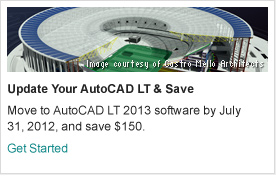
Extend AutoCAD to Web & Mobile Devices
The AutoCAD® WS web and mobile application for AutoCAD® software lets you view, edit, and
share DWG™ drawings through a web browser or mobile device. Now you have the freedom to work
virtually anywhere and with almost anyone. Store AutoCAD drawings and project files in an
easy-to-access online workspace. View and edit your designs online or on your mobile device.
Share and collaborate easily with others; there’s no software required, and it’s free*.
Related Information
*Free products and services are subject to the terms and conditions of the end-user license
and services agreement that accompanies them.
|
Tuesday, July 24, 2012
Increasing space on a SSD
The capacity of fast SSD disks is usually limited (for technology- and price reasons) and so an additional 4 GB or 8 GB disk space can be quite useful. In most cases you can save several gigabytes of a precious disk space by deleting the system hibernation file.
Windows 7 create a hidden file hiberfil.sys in the root folder of disk C: - and the contents of RAM is stored into this file when your system gets hibernated. The hibernation makes your system start faster as the applications are not launched individually, but the system status is restored from the hibernation file image.
If you do not use hibernation to shutdown your system, or if the speed of the standard system start from a fast SSD disk is enough for you, you can delete (remove) the hibernation file. Depending on the size of RAM in your computer you can save several GB of free space on your SSD disk.
To disable hibernation and automatically delete the hiberfil.sys file, run the Windows command line (cmd.exe) as Administrator and enter the command:
powercfg.exe -h off
(to restore this function use the "on" option)
Subscribe to:
Comments (Atom)
